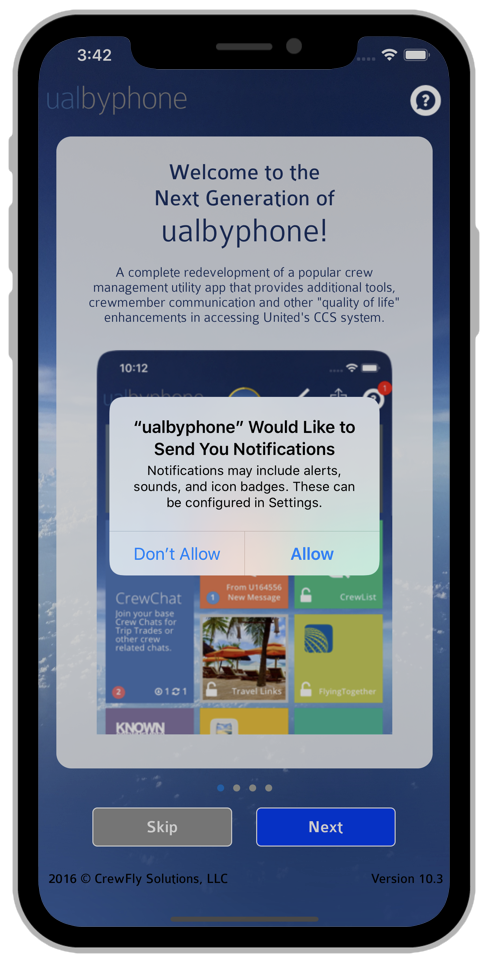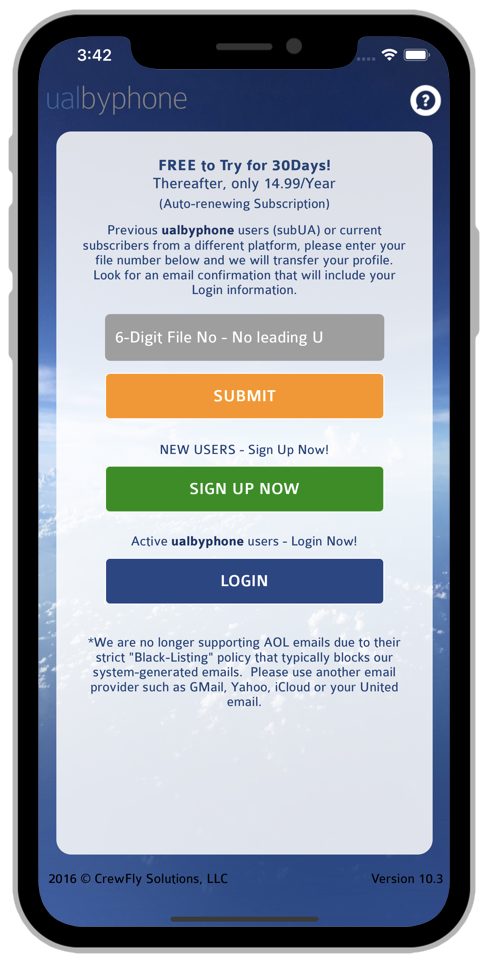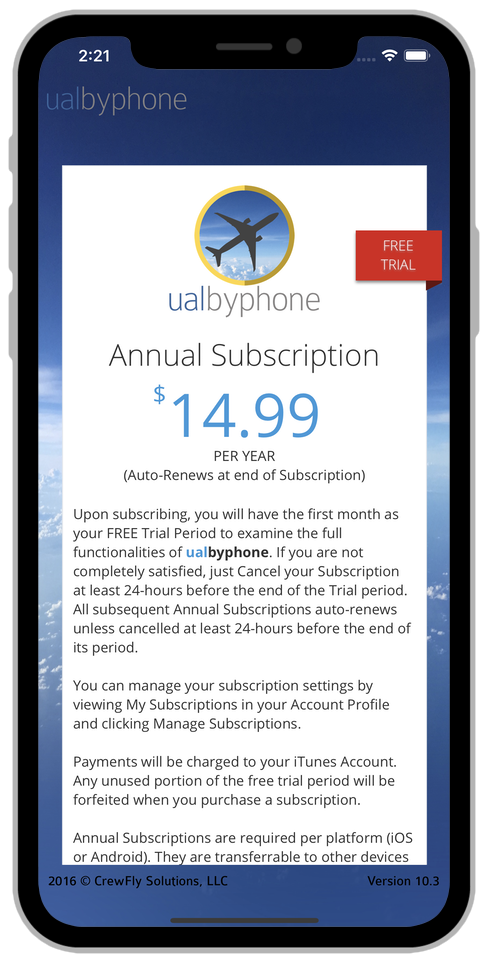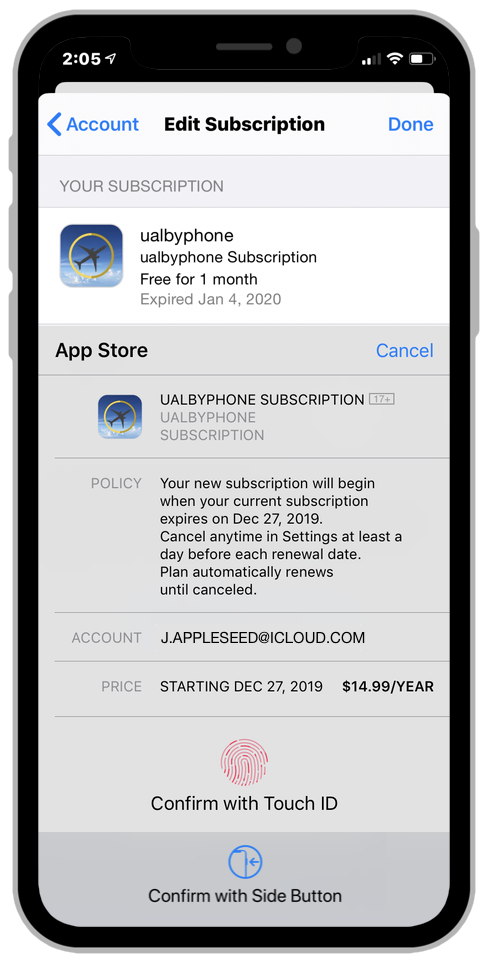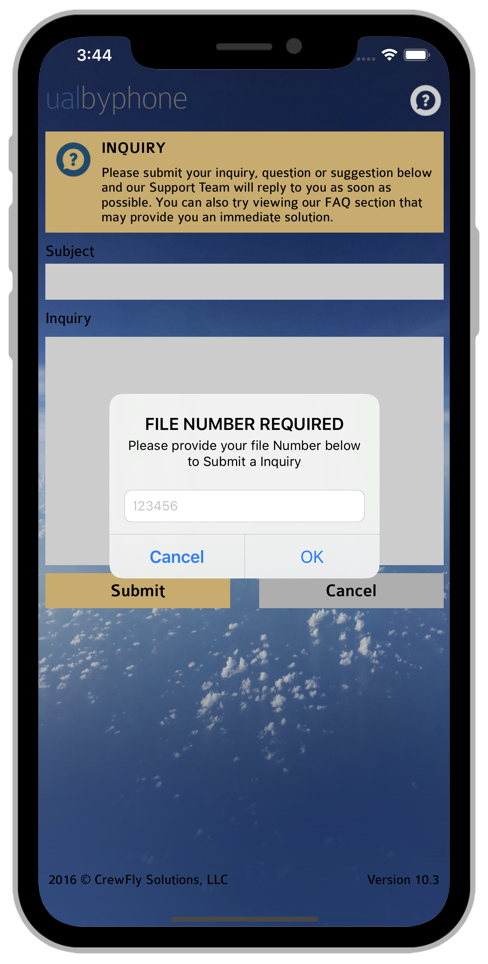GET ualbyphone
GET ualbyphone
Go to the App Store, search and GET ualbyphone.
ualbyphone is offered as a "digital download" for an Annual Subscripton of $14.99.
Upon subscribing, you will have the first month as your FREE Trial Period to examine the full functionalities of ualbyphone.
If you are not completely satisfied, just Cancel your Subscription at least 24-hours before the end of the Trial period.
All subsequent Annual Subscriptions auto-renews unless cancelled at least 24-hours before the end of its period.
You can manage your subscription settings by viewing My Subscriptions in your Account Profile and clicking Manage Subscriptions.
Payments will be charged to your iTunes Account. Annual Subscriptions are required per platform (iOS or Android). They are transferrable to other devices only within the same
platform on a single Account and NOT transferrable from one platform to the other.
ualbyphone is available for download on United's LINK device.
You must be an active Annual Subscriber to enable this access. Click ENABLE ON LINK for full details.
See Terms of Use for full details.
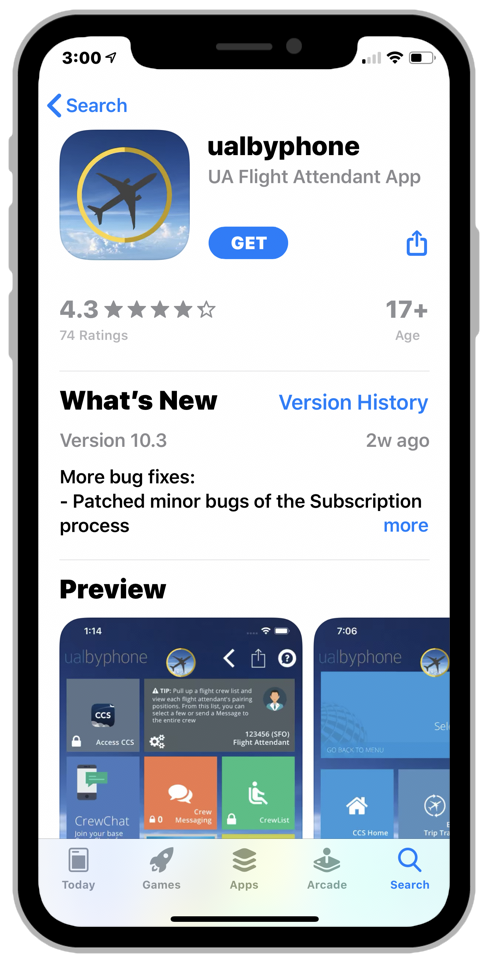
GET and subscribe to ualbyphone

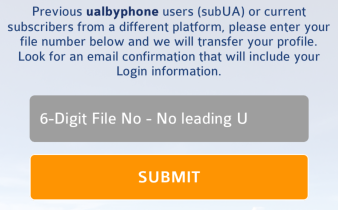

Click Restore if this is another iOS device in your iTunes account you would like the ualbyphone subscription activated.
See Restore Subscription for more details.

Upon subscribing, you will have the first month as your FREE Trial Period to examine the full functionalities of ualbyphone. If you are not completely satisfied, just Cancel your Subscription at least 24-hours before the end of the Trial period. All subsequent Annual Subscriptions auto-renews unless cancelled at least 24-hours before the end of its period.
Click SUBSCRIBE NOW at the bottom of the page.