Crew Chat
Our exclusive cross-platform chat application between active users for Trip Trades and other crew-related chats. Easily send a text message directly from your phone's messaging system - or call this person for an immediate response.
Crew Assistance
Access Crew Assistance while viewing the Chat postings to find work positions, crewmember details, view staffing sheets, crewlist, or master calendar.
Communicate
Send a text message or call a crewmember directly from your mobile device without having to leave the chat or writing down the user or chat details.
Get "Push Notifications" on your device of Chat replies and option-specific Chat Postings that can be specified in the CrewChat Settings.
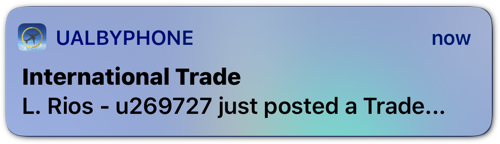
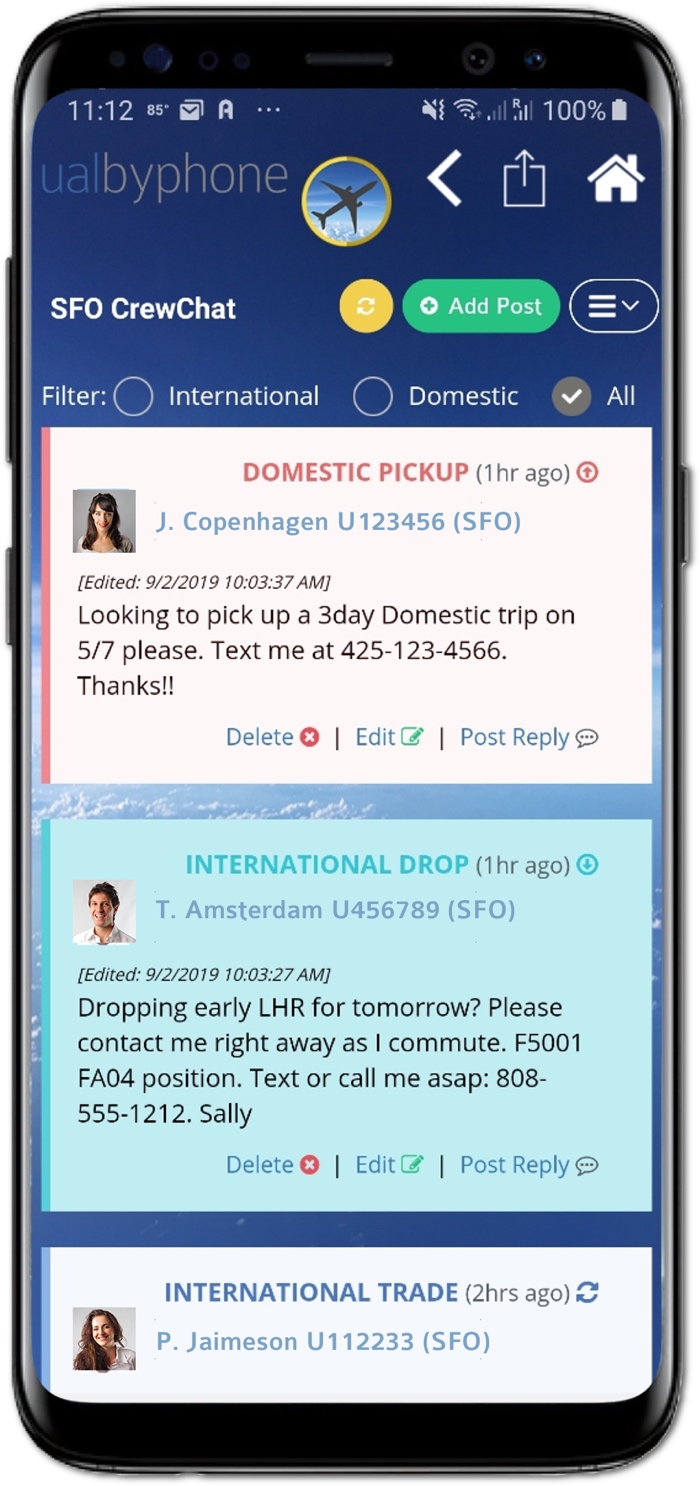
Crew Chat Brief Tutorial
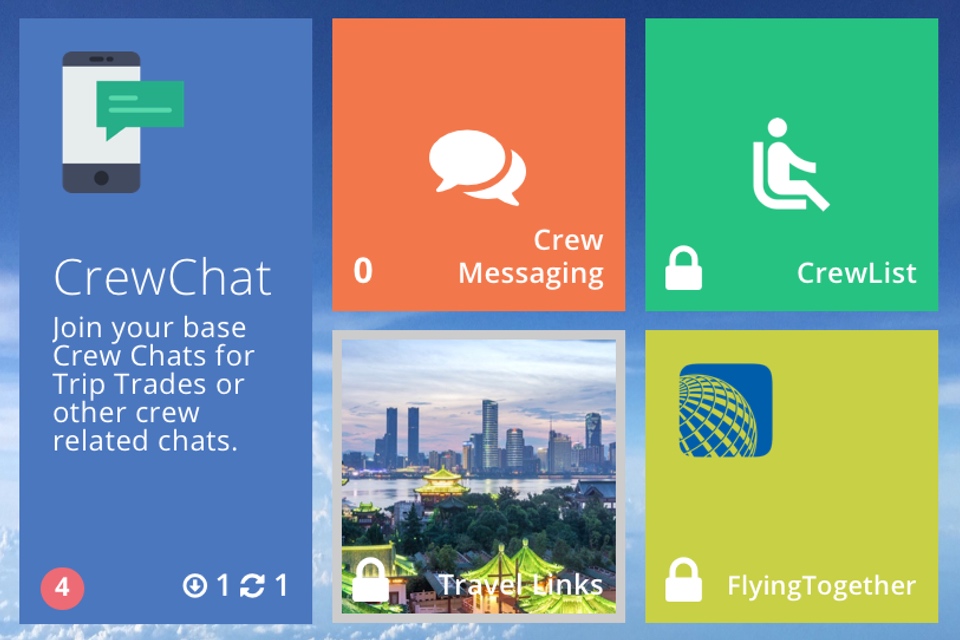
Start by clicking CrewChat from the main menu. It will provide Notifications of all new Chat post, new Drop and Trade postings.
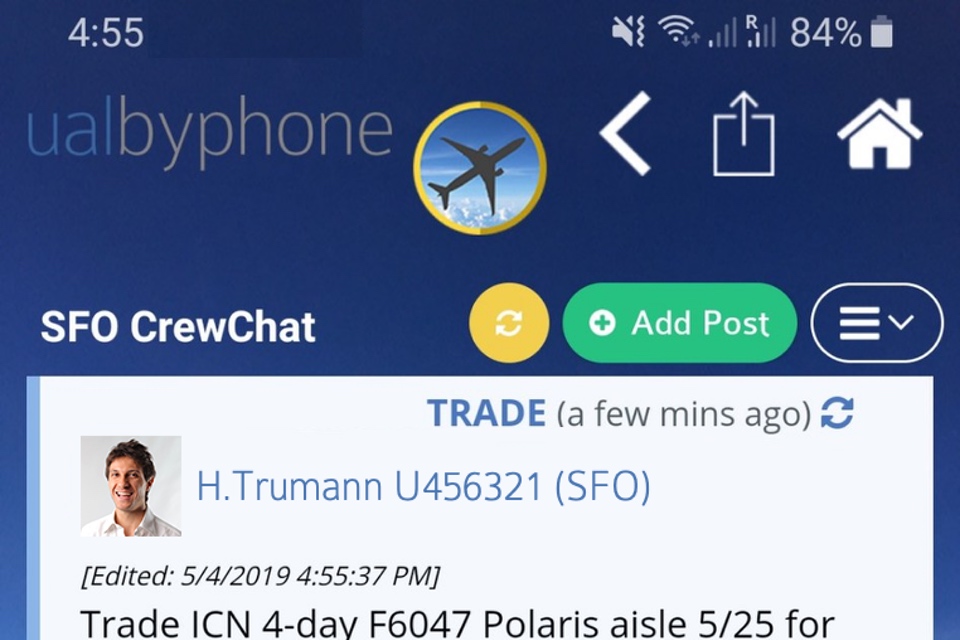
Click the Add Post button at the top to start a chat/post. To Refresh display, click the yellow button. Option menu is on the right.
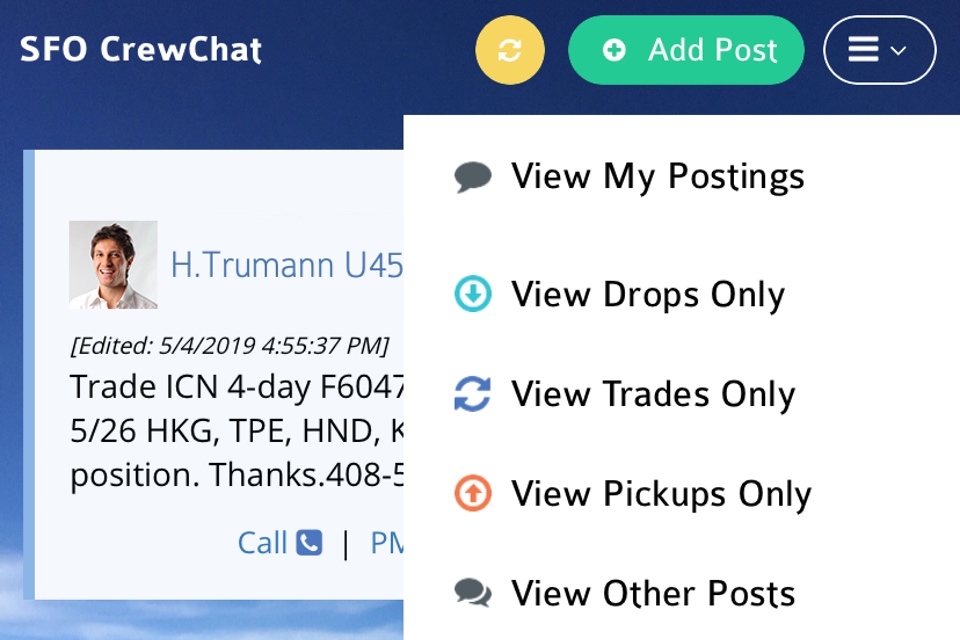
You can filter the Chat display by selecting an option from the menu at the top right. Chat postings will only display for one week.
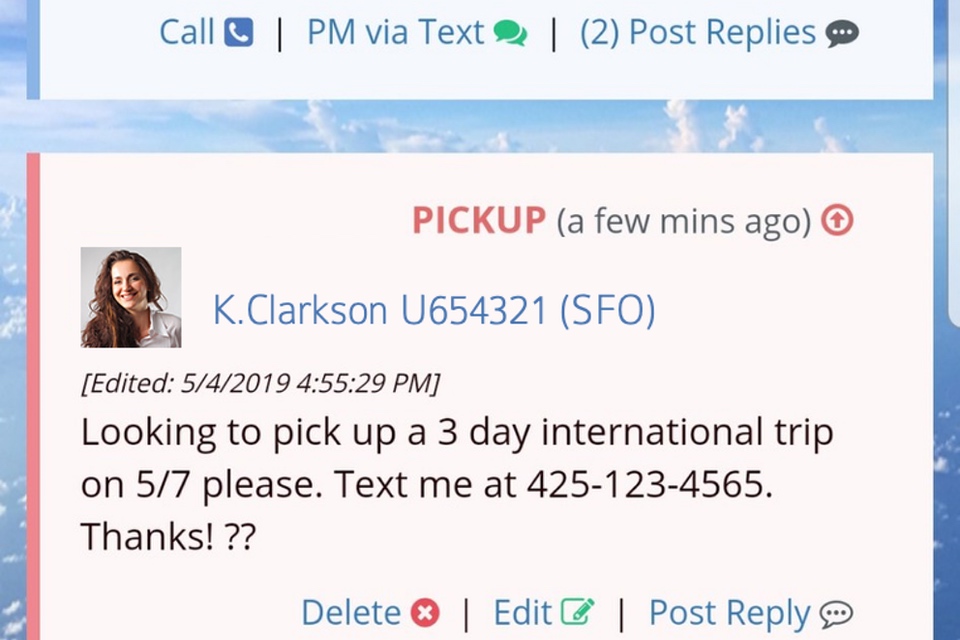
You can Call, Text or post a Reply to a Chat posting. You can Edit or Delete your own postings and view replies to all postings.
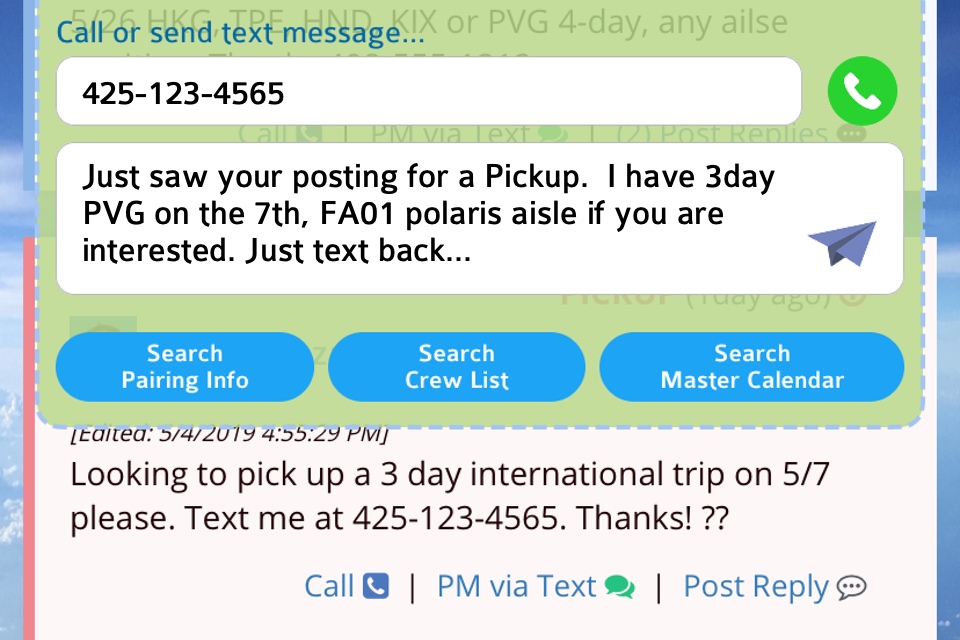
Send an immediate text message by tapping the "PM via Text", without leaving the app. You can optionally call the user.

Get more details about this Trade posting by using the Crew Assistance to find work positions, staffing sheets or view F/A Calendar.