Crew List
We took a different approach and enhanced the Crew List search of any flight by providing an immediate view of each flight attendant's Work Position. We then brought back the ability to send a message to a selected few or the entire crew, with immediate links to call or send a text message when available.
Work Position
From the Crew List, click the flight attendant's photo to view their Work Position summary, an aircraft work position diagram, and access to the corresponding Staffing Sheet
Communicate
When available, send a text message or call a crewmember directly from your mobile device without having to close the Crew List.
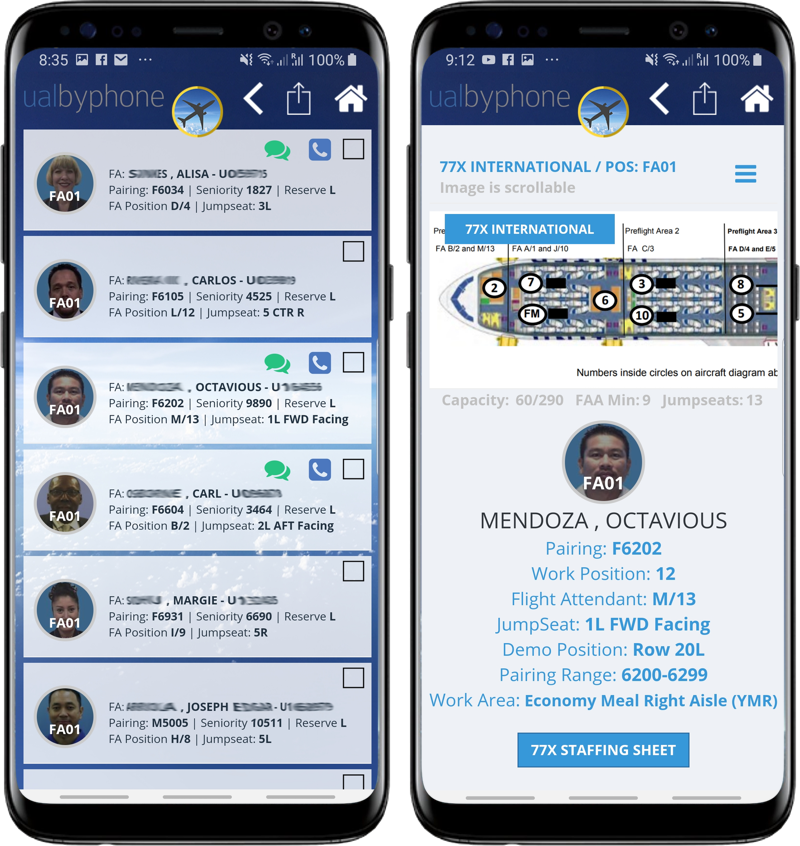

Flight Crew Messaging
Send a message to a selected few (checkbox) or the entire Crew List. Then simply open the top menu and select your option.
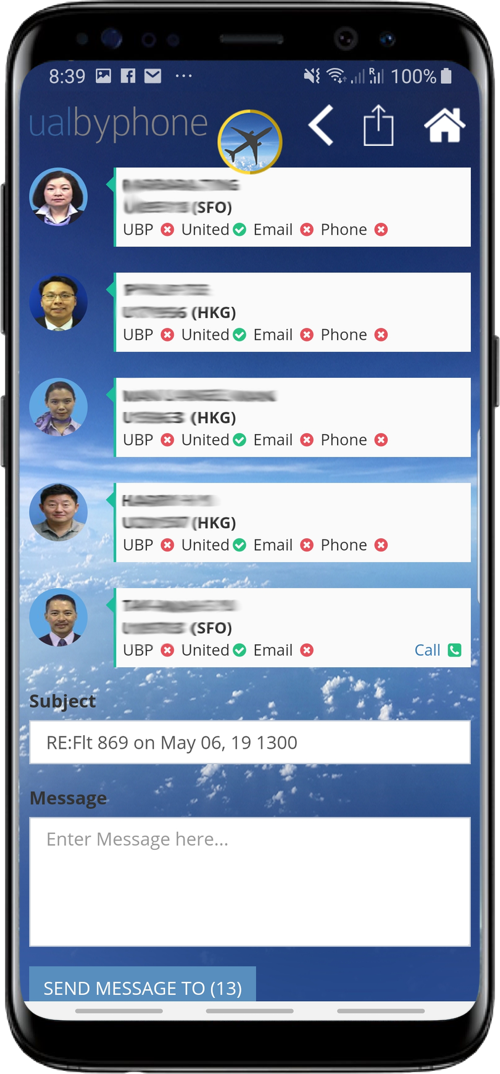
Compose a Message
By selecting to send the Crew List a message, you will be redirect to Compose a message displaying the complete Crew List.
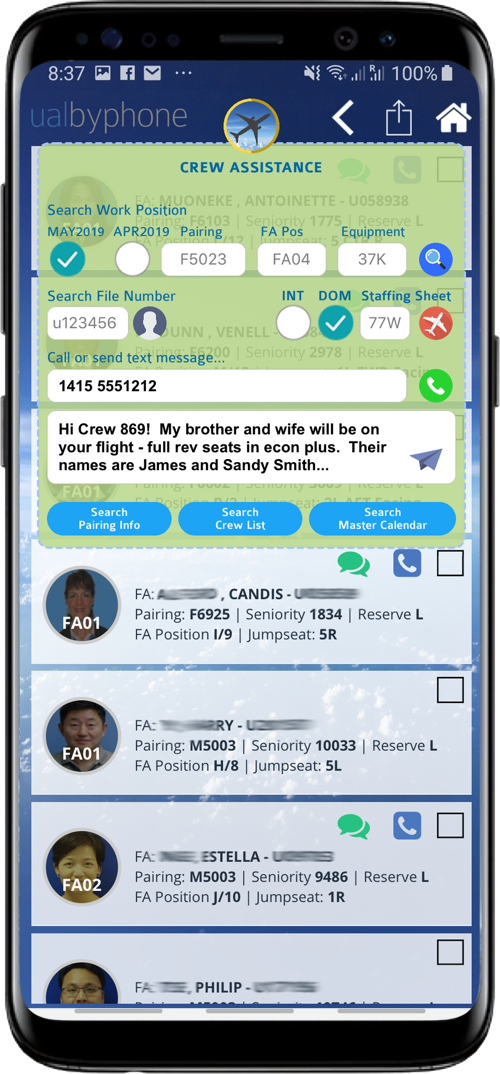
Send a Text or Call
When available, options to Send a Text or Call will display with each flight attendant. Compose a text without leaving the Crew List.